Top USB C Drive Options: Speed, Storage, and Versatility
Need a fast and versatile storage solution? USB-C drives, or USB C drives, offer high-speed data transfers and compatibility with modern devices. This article will guide you through the best options and key features of USB C drives. Whether you need a reliable USB C drive for personal use or professional needs, you’ll find the perfect match here.
Key Takeaways
- USB-C drives offer high-speed data transfer rates up to 20 Gbps, support multiple data protocols, and provide versatility in connecting and charging devices.
- The adoption of USB-C by major tech brands makes it a future-proof option compared to USB-A, which is being phased out, ensuring compatibility with new devices.
- For optimal performance, users should consider factors such as storage capacity, compatibility with USB-A/C, build quality features when choosing a USB-C drive.
What is a USB C Devices?
Introduced in 2014, the USB-C standard aimed to create a universal connector to reduce electronic waste from obsolete cables. The USB-C connector stands out for:
- Its symmetrical and reversible design
- Making it significantly easier to use compared to its predecessors
- Eliminating the need to fumble to plug the drive in correctly, as USB-C connectors fit no matter how you insert them.
Beyond ease of use, USB-C drives offer several impressive features:
- Support data transfer speeds of up to 20Gbps
- Deliver up to 100W of power to connected devices, allowing for device charging
- Support multiple data protocols, including Thunderbolt and HDMI
- Handle a variety of tasks such as video output and audio transmission
This makes the USB-C interface an incredibly versatile interface for transferring large files quickly while also charging your plugged device.
The adoption of USB-C by major tech companies signals its potential to become the standard for future technology. Key points include:
- Unlike USB-A, which is gradually being phased out, USB-C is becoming the go-to connector for new devices.
- This growing adoption makes USB-C a future-proof option.
- USB-C ensures compatibility with the latest gadgets.
- It reduces the need for multiple cables.
Key Features of USB-C Drives
USB-C drives offer a range of features that make them an attractive choice for various applications. One of the most significant advantages is their speed, including:
- Data transfer rates of up to 10 Gbps, allowing for rapid file transfers.
- Ideal for moving large files like high-resolution images and videos.
- Sequential read speed for some models can reach up to 300 MB/s, ensuring quick access to your data.
In addition to speed, USB-C drives offer varied storage capacities to meet different needs, from storing essential documents to extensive media libraries. They are also designed with a reversible connector, making them user-friendly and reducing the wear and tear associated with incorrect insertions.
Moreover, USB-C’s support for multiple data protocols means these drives can also be used for video outputs, such as HDMI or DisplayPort, adding to their versatility.
Performance Comparison: USB-C vs. USB-A
When it comes to performance, USB-C outshines USB-A in several key areas. USB-A, which supports data transfer rates of up to 5 Gbps with USB 3.0, pales in comparison to USB-C’s potential speeds of 20 Gbps with USB 3.2. This significant increase in speed means USB-C drives can transfer large files much faster, saving you valuable time.
Moreover, USB-C offers higher power delivery capabilities, providing up to 100W of power compared to USB-A’s limitations. This makes USB-C not only faster but also more versatile, allowing it to charge devices and transfer data simultaneously. As more devices adopt USB-C, it’s clear that this interface is becoming the new standard, pushing USB-A towards obsolescence.
Top USB-C Drive Models
High-Speed USB Type-C Flash Drives for Android, iPhone & PC
Easily transfer files between your phone and USB-C flash drive, available with USB 2.0 or high-speed USB 3.0 chip options to suit your performance needs. These drives provide seamless compatibility across Android devices, iPhones, and PCs, making file transfer quick and convenient.
At Microforum, it’s all about the customer. From your first quote for custom USB sticks and custom flash drives to the final delivery of your personalized USB flash drive, we aim to provide the best service in the industry. Whether you need USB stick printing, data duplication, or other USB flash drive services, Microforum is your trusted partner to turn any project into a success.
Our expertise in creating high-quality custom USB sticks and custom flash drives ensures that your branding stands out with durable, stylish, and functional promotional products tailored to your company’s needs. We proudly offer two models: USB C Flash Drive Model KH-SPU025 and USB C Flash Drive Model KH-T002-5, both designed to deliver excellent performance and reliability for your storage
Dual-Interface Drives: USB-C and USB-A
Dual-interface drives are an excellent solution for users who need versatility and compatibility. These drives feature:
- USB Type-A and USB-C connectors on opposite ends
- Compatibility with both modern USB-C devices and older USB-A systems
- Easier file transfer across different devices, from newer laptops to legacy PCs
This dual functionality enhances convenience and usability.
One of the main advantages of dual-interface drives is their portability. Key features include:
- Compact design, making them easy to carry around without sacrificing storage capacity
- Protective casings to guard against physical damage and dust
- Ensuring durability and longevity of your data on a laptop
However, it’s essential to note that there may be trade-offs in terms of size and speed, depending on the model you choose.
How to Choose the Right USB-C Drive
Selecting the right USB-C drive depends on your specific needs and usage scenarios. For general use, a drive with at least 64GB or 128GB capacity is advisable for improved performance and durability. If you frequently transfer large files, opting for a flash drive with USB 3.0 technology is ideal, as it offers faster data transfer rates.
Compatibility is another crucial factor. Drives that support both USB-C and USB-A interfaces provide greater flexibility, allowing you to access data across a wide range of devices. Additionally, consider the build quality; drives with metallic casings tend to offer better heat dissipation compared to plastic ones.
Lastly, look for a minimum warranty period of five years to ensure reliability.
Using USB-C Drives with Different Devices
Using USB-C drives across different devices is straightforward and highly convenient. When connecting to Windows PCs, simply plug the drive into a USB-C port and access it through File Explorer. For Android smartphones, a USB-C drive can be accessed using a file manager app after connecting it to the device.
On a Mac, connecting a USB-C drive involves using the cable that comes with the drive or an appropriate adapter if necessary. Moving files to or from a USB-C drive on a Mac is as simple as dragging files to or from the Finder window where the drive is listed.
iPhones now also support external storage USB-C storage, allowing users to access files directly from the connected apple drive.
Enhancing Security with USB-C Drives
Security is a paramount concern when it comes to USB-C drives, especially since they often store sensitive information. Many advanced USB-C drives include military-grade encryption standards to safeguard your data. Password protection is a common feature, ensuring that only authorized users can access the stored information.
With these advanced measures, USB-C drives can securely store and transfer important files on a USB drive, giving users peace of mind.
Maintaining Your USB-C Drive
Proper maintenance of your USB-C drive is crucial for ensuring its longevity and reliability. Always eject the drive safely before removing it from the port to prevent data corruption. Improper handling accounts for 30% of failures, highlighting the need for careful usage.
Store your USB-C drive in a protective case to shield it from physical damage and dust when not in use. Additionally, avoid exposing the drive to extreme temperatures or moisture, as these conditions can lead to hardware malfunctions.
Benefits of USB-C Drives for Content Creators
For creators, USB-C drives offer numerous benefits, starting with faster file transfers. This speed is crucial for editing and exporting large video files smoothly, enabling creators to work more efficiently. The large storage capacities available in USB-C drives make them suitable for handling extensive video projects and large image files.
Moreover, USB-C drives allow creators to easily manage and back up their projects without worrying about storage limitations. The convenience and efficiency provided by these USB drives make them an invaluable tool for anyone working with high-resolution media.
Custom USB Type C Flash Drives for Branding
Custom USB-C flash drives offer unique branding opportunities for businesses:
- They can be tailored with company logos, enhancing brand visibility during promotions and events.
- Offering branded USB-C drives helps businesses reinforce their identity.
- They foster customer loyalty.
Microforum specializes in creating high-quality custom USB sticks and flash drives that enhance branding with durable and stylish promotional products. Their services include USB stick printing and data duplication, ensuring that businesses receive the best customer service from the initial quote to the final delivery of personalized USB flash drives.
Summary
In conclusion, USB-C drives represent the future of portable storage, offering speed, versatility, and security. From understanding the basics to choosing the right model and maintaining it, this guide has covered all essential aspects. Whether you’re a tech enthusiast, a content creator, or a business looking to enhance your branding, USB-C drives offer a reliable and efficient solution. Don’t wait to upgrade your storage options and experience the benefits firsthand.
Frequently Asked Questions
What is the main advantage of using a USB-C drive over a USB-A drive?
The main advantage of using a USB-C drive is its significantly higher data transfer speeds of up to 20Gbps and superior power delivery capabilities compared to USB-A drives, which are limited to 5Gbps. This makes USB-C a more efficient choice for modern devices.
Can I use a USB-C drive with older devices that only have USB-A ports?
Yes, you can use a USB-C drive with older devices that only have USB-A ports by opting for a dual-interface drive designed with both connectors. This ensures compatibility with a range of devices.
How do I ensure the security of my data on a USB-C drive?
To ensure the security of your data on a USB-C drive, opt for drives that offer military-grade encryption, password protection, and biometric authentication. Implementing these features will significantly enhance your data security.
What factors should I consider when choosing a USB-C drive?
When choosing a USB-C drive, focus on its capacity, device compatibility, build quality, and warranty to ensure it aligns with your requirements. These factors are essential for optimal performance and longevity.
Are there any specific models of USB-C drives that are highly recommended?
USB Duplication has many models in stock that offer USB-C compatibility. Click here to explore some of our product models.










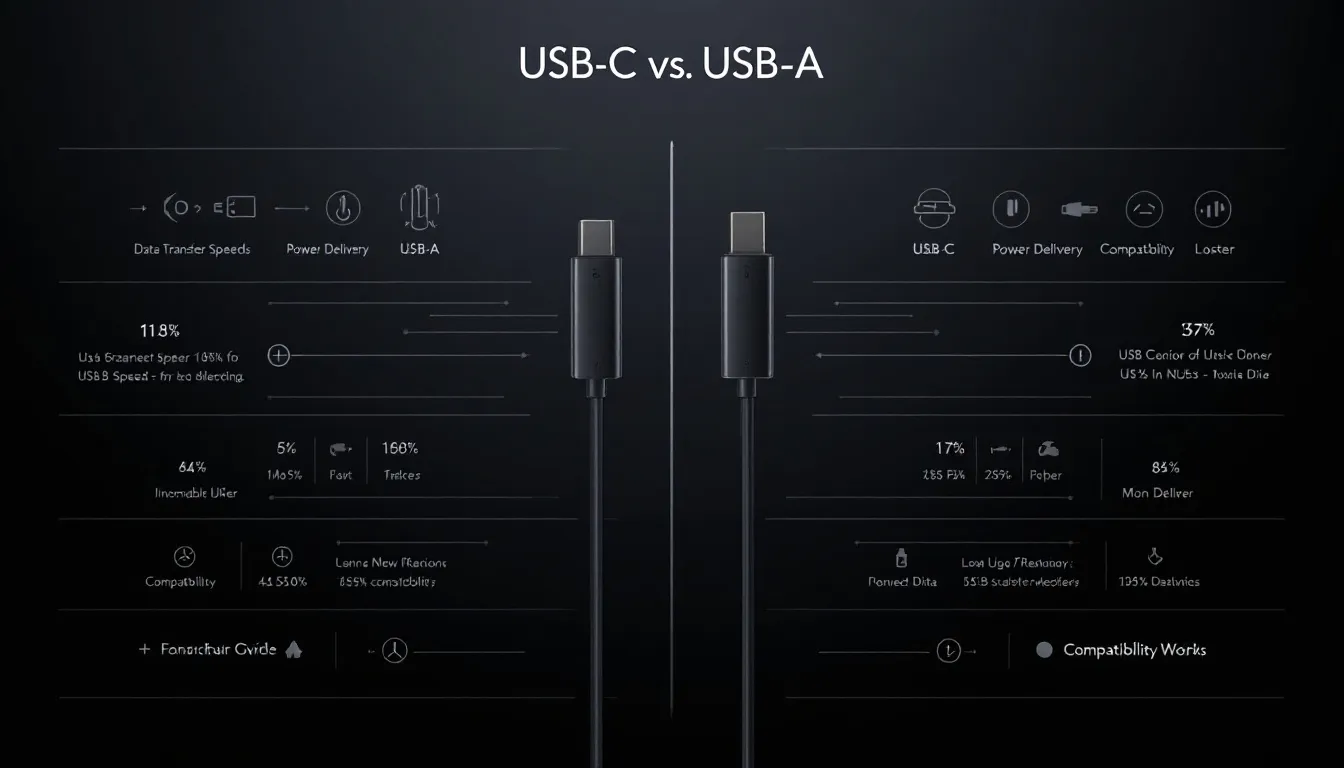




Leave a comment
You must be logged in to post a comment.