The Best Flash Drive Options for Storage and Security in 2025
A flash drive is a portable storage device used to transfer and store data easily. Choosing the right flash drive involves considering storage capacity, speed, and security. This guide will walk you through understanding flash drives and how to pick the best one for your needs.
Key Takeaways
- USB flash drives are versatile storage devices, recommended to have at least 32GB capacity for effective use in 2025.
- Key features to consider when selecting flash drives include storage capacity, read/write speeds, and advanced data security measures such as encryption.
- Emerging trends in flash drives include higher storage capacities, faster data transfer rates with USB 4.0, and enhanced security features like biometric authentication.
Understanding Flash Drives
USB flash drives have revolutionized data storage by offering a lightweight, mobile solution that fits in your pocket. With storage capacities ranging from 2GB to 256GB, they cater to various needs, from storing small files to large media collections. In 2025, having at least 32GB is recommended for effective data storage.
Understanding the basics of flash drives helps in making informed choices. We’ll explore what a flash drive is and its common uses, highlighting their versatility.
What is a flash drive?
A flash drive is a portable storage device that allows users to transfer data easily between devices. At its core, a USB flash drive comprises:
- a USB connector
- a controller for managing data
- NAND flash memory for storage These components are typically encased in plastic, metal, or rubber, providing durability and protection.
Flash drives, equipped with flash memory and USB connectivity, facilitate easy data transfer and establish a strong connection. Their compact form factor allows users to carry significant amounts of data conveniently on mobile devices.
Common uses for flash drives
USB flash drives are frequently used for creating backup copies of important data, ensuring that critical information is always accessible. They are also ideal for transferring large media video files, such as videos, due to their portability and ease of use with a usb key.
Another common use is creating bootable media for system recovery and operating system installations. Additionally, flash drives can be running portable applications without needing installation on host computers, making them highly versatile tools.
Key Features to Look For in Flash Drives
Key features like storage capacity, read/write speeds, and data security measures are vital when choosing a USB flash drive. These aspects ensure the device is both portable and functional. As the market for encrypted flash drives expands, considering security features has become increasingly important.
We’ll delve into these features in detail, examining their impact on performance and usability.
Storage capacity options
Flash drives typically support a wide range of storage capacities, extending from a few gigabytes to several terabytes. Commonly available options range from 2GB to 1TB, with higher capacities like 128GB or more being ideal for extensive data storage needs.
Drives with 128GB or more generally offer sufficient space for large files and media collections, covering most users’ storage needs, including those who prefer kingston products.
Read and write speeds
The performance of a USB flash drive is greatly influenced by its read and write speeds. Higher speeds ensure quicker data handling, making the device more efficient for everyday use.
Read and write speeds are crucial factors in determining a flash drive’s performance for readers. For example, USB 3.0 devices offer much faster transfer rates than older models, showcasing the write speed of modern technology and the read speed that enhances overall efficiency.
Data security measures
Data encryption in flash drives is crucial for safeguarding sensitive information from unauthorized access. Advanced encryption features, such as those built into some flash drives, significantly improve security.
Hardware-based security protocols are also utilized to provide enhanced protection against unauthorized access, ensuring your data remains safe. These security measures are particularly critical when selecting a flash drive for sensitive information.
Comparing Flash Drives with Other Storage Solutions
USB flash drives are portable storage devices that utilize flash memory, making them compatible with various devices. While they are incredibly versatile, it’s important to compare them with other storage solutions to understand their strengths and weaknesses.
We’ll compare the advantages and disadvantages of flash drives with other storage options and highlight the differences.
Advantages of flash drives
Flash drives are known for:
- Convenient
- Enabling users to carry large amounts of data conveniently
- Ease of use, facilitating easy document transfer without the need for external power
Their primary benefit is portability. Additionally, they are a cost-effective alternative to external hard drives and SSDs, especially when considering multiple pcs.
Disadvantages of flash drives
Flash drives may have minimal storage capacities compared to traditional external hard drives. This limitation can restrict their use for larger data backups. They are also vulnerable to physical damage if not stored properly, which can lead to data loss.
For certain types of data that require fast access speeds, flash drives may not be the ideal choice.
Custom Flash Drives: Personalized Solutions for Businesses
Custom USB flash drives offer businesses unique opportunities for branding and enhanced data safety. These drives can serve as promotional items or branded gifts, enhancing a company’s visibility. Investing in custom flash drives allows businesses to promote their brand and enhance security with tailored solutions.
In the following sections, we’ll explore USB stick printing services, data duplication services, and the importance of high-quality custom flash drives.
USB stick printing services
USB stick printing services allow businesses to customize flash drives with their logos, enhancing brand recognition during promotional events. Adding logos or promotional messages directly onto USB sticks makes them an effective sign for branding.
Customization transforms flash drives into powerful marketing tools, effectively showcasing the logo of the company and branding.
Data duplication services
Data duplication services enable companies to:
- Preload information onto flash drives, streamlining the distribution of marketing materials and documents.
- Support marketing campaigns and product launches by ensuring promotional content is readily available.
- Efficiently distribute information at events or via direct mail campaigns by preloading specific content.
High-quality custom flash drives
High-quality custom flash drives offer enhanced branding potential and improve user experience, making them a perfect choice for businesses aiming to make a strong impression. Key features that define the quality of custom flash drives include build quality, storage options, and customizable designs.
Durability features like waterproofing and shock resistance are essential to ensure custom flash drives withstand everyday usage without failure.
Current Trends and Future Developments in Flash Drives
The USB flash drive industry is continuously evolving, with new trends and future developments shaping the market:
- USB 3.0 technology offers significantly quicker data transfer speeds.
- USB 4.0 promises even faster rates.
- The rise of eco-friendly USB drives is gaining momentum, with materials like bamboo and recycled plastics becoming popular.
We’ll delve deeper into these trends and future developments.
Increasing storage capacities
The flash drive industry is witnessing a shift towards higher storage capacities, with products now offering options that exceed 2TB. Recent models provide storage capacities of up to 2TB, catering to high-demand users. These advancements allow users to carry more data without sacrificing portability or performance.
Faster data transfer rates
New standard such as USB 4.0 are set to significantly improve data transfer speeds, enhancing user experience. USB 4.0 technology promises transfer speeds up to 40 Gbps, doubling the data transfer speeds compared to USB 3.2.
These improvements make USB flash drives more efficient for transferring large files and media.
Enhanced security features
Biometric authentication is becoming increasingly popular as a security measure for flash drives, allowing for secure access through fingerprint or facial recognition. Types of biometric authentication include fingerprint scanners, iris recognition, and facial recognition systems.
Advanced encryption techniques, such as AES, are essential for safeguarding sensitive data stored on flash drives, offering robust security against unauthorized access.
How to Avoid Counterfeit Flash Drives
Recognizing counterfeit flash drives is crucial to safeguard your data and ensure device functionality. Counterfeit products carry significant risks like data loss, malware infection, and decreased performance.
We’ll provide tips on identifying genuine products and the risks associated with counterfeit flash drives in the following sections.
Identifying genuine products
To verify the authenticity of a flash drive:
- Always cross-reference the specifications with official documentation from the manufacturer.
- Purchase from reputable sellers.
- Ensure the use of official online websites to confirm counterfeit products.
These steps are essential for safeguarding your data and ensuring the flash drive performs as advertised. If needed, you can reset the device to restore its functionality.
Risks of counterfeit flash drives
Counterfeit flash drives pose serious risks such as exposure to malware and loss of data. Additionally, they often show significantly poorer performance than their genuine, similar counterparts.
Prioritizing the purchase of authentic flash drives is crucial to buy against these potential dangers and ensure reliable data storage.
Summary
To sum up, choosing the right USB flash drive in 2025 involves considering key features such as storage capacity, read/write speeds measures. Flash drives offer unparalleled convenience and portability, making them a valuable tool for both personal and professional use.
Understanding the advantages and disadvantages, avoiding counterfeit products, and exploring custom solutions for businesses can help you make an informed decision. Embrace the advancements in flash drive technology and ensure your data remains secure and accessible.
Frequently Asked Questions
What are the common storage capacities available in USB flash drives in 2025?
In 2025, USB flash drives typically range from 2GB to 1TB, with many recent models offering capacities up to 2TB and potentially beyond.
How can I ensure the security of my data on a USB flash drive?
To ensure the security of your data on a USB flash drive, choose drives that offer advanced encryption features and biometric authentication like fingerprint or facial recognition. This will effectively protect your sensitive information from unauthorized access.
What are the advantages of using USB flash drives over other storage solutions?
USB flash drives provide unmatched portability and convenience, allowing for easy file transfer without requiring external power. Their cost-effectiveness and user-friendly design make them an ideal choice for on-the-go storage solutions.
How can I identify a genuine USB flash drive?
To identify a genuine USB flash drive, verify its specifications against the manufacturer’s official documentation and purchase from reputable sellers or official websites. This approach significantly reduces the risk of acquiring counterfeit products.
What are the risks associated with using counterfeit USB flash drives?
Using counterfeit USB flash drives can lead to data loss, malware exposure, and inferior performance. It is essential to choose authentic devices to protect your data effectively.









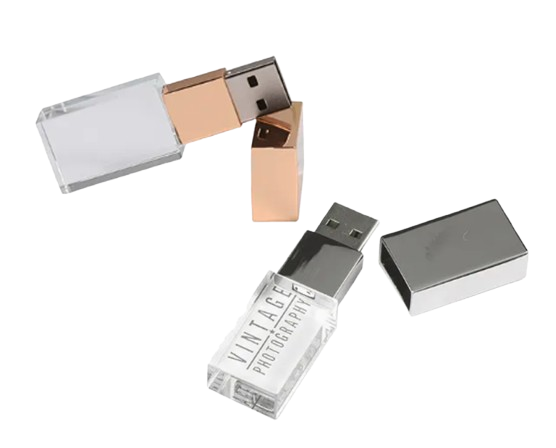




Leave a comment
You must be logged in to post a comment.